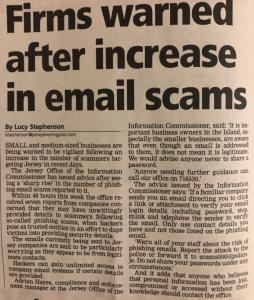Firms warned after increase in email scams
26/09/2019
- Don’t click links or attachments in suspicious emails.
- Until you can verify that an email is legitimate, skip the links.
- Dangerous URLs, often hyperlinked with friendly language like “click here,” and attached documents may contain malware or ransomware, or lead to a fraudulent website set up by attackers.
- Trust your instincts.
- In some cases, phishing emails and fake websites can look official. Phishing emails may even appear to come from a known sender.
- What gives them away may be subtle — an unusual salutation, an urgent or uncharacteristic request, an unofficial-looking URL.
- If something seems odd or surprising, be suspicious: It could be phishing.
- Don’t be intimidated.
- A common phishing tactic is to threaten penalty, loss of service, or other consequences for not acting quickly.
- Slow down and look at the message carefully.
- Could it be a phishing attack?
- When in doubt, reach out.
- If you don’t trust an email, the best course of action is to call or text the alleged sender, or open a browser and type in the official website URL to learn more.
- Legitimate organizations, will never ask for your username or password, especially via email.
- Never, ever give up your username and password.
If in doubt about anything please contact me soonest
Thank you
Mathew
The Team
Meet the team of industry experts behind Comsure
Find out moreLatest News
Keep up to date with the very latest news from Comsure
Find out moreGallery
View our latest imagery from our news and work
Find out moreContact
Think we can help you and your business? Chat to us today
Get In TouchNews Disclaimer
As well as owning and publishing Comsure's copyrighted works, Comsure wishes to use the copyright-protected works of others. To do so, Comsure is applying for exemptions in the UK copyright law. There are certain very specific situations where Comsure is permitted to do so without seeking permission from the owner. These exemptions are in the copyright sections of the Copyright, Designs and Patents Act 1988 (as amended)[www.gov.UK/government/publications/copyright-acts-and-related-laws]. Many situations allow for Comsure to apply for exemptions. These include 1] Non-commercial research and private study, 2] Criticism, review and reporting of current events, 3] the copying of works in any medium as long as the use is to illustrate a point. 4] no posting is for commercial purposes [payment]. (for a full list of exemptions, please read here www.gov.uk/guidance/exceptions-to-copyright]. Concerning the exceptions, Comsure will acknowledge the work of the source author by providing a link to the source material. Comsure claims no ownership of non-Comsure content. The non-Comsure articles posted on the Comsure website are deemed important, relevant, and newsworthy to a Comsure audience (e.g. regulated financial services and professional firms [DNFSBs]). Comsure does not wish to take any credit for the publication, and the publication can be read in full in its original form if you click the articles link that always accompanies the news item. Also, Comsure does not seek any payment for highlighting these important articles. If you want any article removed, Comsure will automatically do so on a reasonable request if you email info@comsuregroup.com.